How To Get Your Home "Zoom Room" Ready
What is a "Zoom Room"?
As many people look to a future where working from home is considered normal, home offices and workspaces that have a perfect backdrop for zoom meetings are certainly in high demand. These "Zoom Rooms" are so popular amongst buyers that they're becoming a commonly used word on home sites such as Zillow!
Looking to sell/buy soon, or simply wanting to create a "Zoom Room" of your own? Check out our top 4 tips below on how to create the perfect "Zoom Room".
1. Keep the background clean
While this may not come as a surprise, a clean background and workspace are needed in order to achieve the perfect "Zoom Room". Make sure the area around you is picked up and that your desk is rid of clutter. We know that life happens and things can get messy when working from home, but as the saying goes, "a cluttered desk is a cluttered mind"!

2. Make sure your "Zoom Room" has a door
When it comes to working from home, a lot of distractions can take place during a zoom call. Kids coming in to talk to you, pets roaming around, etc. You want to make sure that your "Zoom Room" is quiet, private, and secure.

3. Keep the walls neutral
While it's perfectly normal to have artwork in the background, make sure that it's not too distracting. Stick to simple amounts of artwork that don't overpower a room. Sometimes, even a blank wall works best as a backdrop!

4. Lighting is KEY
Great lighting is extremely important in order to achieve great video quality. If your "Zoom Room" has a window, place your desk in front of it in order to take advantage of the natural light. If you don't have a window, no worries! Install a light fixture, a floor lamp, or even a desk lamp as a two-in-one decoration!


.png)

.png)
